Call activity
Business processes often use identical process pattern in different locations. Modeling your processes you want to define these steps only once and reuse them in various models. That’s the point where you need call activities. The shape is drawn as a task or sub-process with thick border. Be aware that the element you see on a diagram sheet is only a reference to a centrally defined base element. Tasks and sub-processes are modeled differently:
Task: Global task und calling task
A global task, the central element when reusing tasks, is not be displayed in a diagram. It is only defined within the underlying XML. Thus, you need to specify this hidden task, if you want to do it only once. If you reference to this global task, your calling (displayed) task gets a thick border and inherits all information defined centrally. This also means that the task type is identical to the one of the global task. To give you an example: A global User Task MUST be represented by the calling activity by the shape and marker of a User Task with thick border.
Sub-process: Calling sub-process
As with the usual sub-process you can show the details of this process step in-lined (expanded sub-process) or hidden (collapsed sub-process). The calling sub-process calls an entire end to end BPMN process. You can provide this calling sub-process with the same markers as you would with a normal sub-process (multi-instance activity).






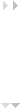




 English
English German
German Japanese
Japanese