Manual Installation
Use this dialog only if you have problems with Auto-Installer.
Note that you must have some additional components in order to install the Process Modeler.
Visio 2003/2007:
If you have Microsoft Visio 2003 or 2007, you must install the framework .Net 2.0.
Visio 2010:
If you use Microsoft Visio 2010, you need to install the full .Net 4.0 framework. Further, you need to install the VSTO runtime that matches the architecture of your computer: either VSTO runtime 64 bit or VSTO runtime 32 bit. Likewise, you will need the version of Process Modeler corresponding to your Visio version: PM for Visio 64 or PM for Visio 32 bit.
Once all the required programs are installed, select the version and language (see figure below) and click Download Software.
It displays the following window in which you must click on Save File
Once the file is downloaded, you can run the file and thus start the actual installation of the Process Modeler. Just click your way through the InstallShield wizard to successfully install the Process Modeler for Microsoft Visio. Now you are ready to model BPMN.






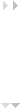


 English
English German
German Japanese
Japanese