Choosing the setup type
The wizard offers two possible setup types: quick and custom. The quick setup installs the team repository in only a few steps. By using quick setup you are limited to change only a few options. Additionally the quick setup type is only intended for the MySQL database.
Quick Installation
The quick setup mode installs the team repository with the MySQL database. You will not be able to choose another database during the installation. Repository users are installed using the default values and only the user currently running the installation is added to the database. This setup type is intended for quick repository evaluations.
Custom Installation
Besides the ability to choose the database type, in custom setup you are also free to choose the database user, to change the schema owner or to add or remove the repository users depending on the license used.
Update Repository Instance
This option allows you to update your current schema to the latest schema, which is needed for the latest Process Modeler versions.
Remove Repository Instance
Here you can remove any existing repository. Consult the chapter “remove repository” for help regarding this step.
By selecting one of the above options, some steps may not be available.
Go to the next chapter: Selecting database






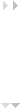
 English
English German
German Japanese
Japanese