Remove repository
You can remove the existing repository schema here. The wizard searches for all schema containing the tables known to the repository. All found schema names are shown in the list. To remove a schema instance, select the schema and press the remove button.

Warning: Removing the schema from the database deletes all tables in that schema which can cause the loss of the important data.
If there are some active connections to the selected schema from other clients you might not be able to delete the schema. Make sure all other connections are terminated (by closing the appropriate applications) before trying to delete the schema again. If you have installed the repository in the existing session you must restart the wizard to be able to remove the schema.






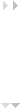
 English
English German
German Japanese
Japanese