Process Documentation Options
This tab defines the settings for the Process Documentation feature.
For every combination of a Document Pattern and Element Type, a Doclet may be defined. This mapping information is stored in the current Process Documentation definition file (*.pdx). The default file is stored as Templates\Process Documentation\normal.pdx in the installation folder.
To open an existing Process Documentation definition file, simply press the Open… button and choose the appropriate file.
To create a new Process Documentation definition file, simply press the New button. You will be asked, if you want to reuse the current settings or to start from factory default settings.
After selecting Choose Document Pattern, all doclet definitions for the selected Document Pattern are shown in the table below.
To assign a doclet to a particular element type, simply press the Add button. If this button is not enabled, you are possibly trying to alter a definition of the default Process Documentation definition file. Simply create a new definition file by pressing the New button and the Add button will be enabled.
To remove a doclet definition, select the appropriate assignment in the table and press the Remove button.
You may view a Document Pattern’s skeleton by pressing the Quick View button. This function creates a new Microsoft Word document based on the selected template or document you used during the last creation of a Process Documentation and the currently chosen Element Doclets, but restricted to the currently selected Document Pattern. This helps you to see, how the Doclets will be inserted and formatted inside your Process Documentation.
To open a Doclet (*.rtf) , select the assignment in the table and double click, or right click on the assignment and choose Open.
Note: The Graphics Pattern is not listed, since this pattern doesn’t use any Doclets.
Expand attribute variables within attributes:
Choose this option to search and replace attribute variables within the inserted attributes. For example, if the Documentation attribute of an element contains %%Bpmn.Diagram.Name%% within the attribute value, then with this option checked, the attribute variable is substituted by the Name attribute of the Diagram.
After pressing the OK button, the current settings will be stored in the selected Process Documentation definition file (*.pdx).
For more information on the Process Documentation feature, see Process Documentation.






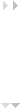
 English
English German
German Japanese
Japanese