Reuse BPMN Elements
Process Modeler supports the extension of “Identical Shapes” for a selected list of elements, like Lane, Pool and Group . This way, several Visio shapes may represent the same element within the business process. These Visio shapes thus have identical names and share the same attributes (including user defined attributes).
References
In the case of a Task, Sub-Process, Data Object or Data Store, referencing does not define elements as identical but only points from a visual element to a hidden (base) element.
The navigate function “Goto Reference” will open the document which contains the reference or identical. On the other side, referenced documents know about the references and you will be able to jump to the reference. Like-wise, the referenced element can go to the element that is referencing. All attributes of a remotely referenced element (in another document) will be read only in the Attribute Dialog. Setting an element as identical can be considered as a “mirror” of the referenced element.
Go to referenced elements
To go to the referenced element just select the task, sub-process or identical element and use the right mouse button context menu and choose Goto Called Element. We assume the Task is referencing another element.
The document that contains the element will be opened and the element that was being referenced will be selected in the diagram. For local referencing only the element will be selected.
Remove References
To remove a reference use the context menu Detach Reference. This action removes the referencing relation between the elements.






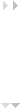


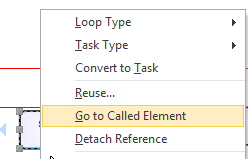
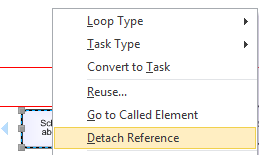

 English
English German
German Japanese
Japanese